Since the announcement of the Page Experience update and its full implementation in September 2021, many SEO professionals around the world have turned their attention to improving Core Web Vitals for the websites they manage.
Ensuring you have a good user experience on all browsers and devices is important from a business point of view.
However, as SEO experts, we need to understand not only how users experience our site, but also how Google measures Core Web Vitals and if there is a way to access this data as well.
That way, we not only benefit our users, but we also know how Google judges our websites, and those of our competitors, within this specific area. Ultimately, this allows us to prioritize corrections based on this information.
With that in mind, in this article we explore:
Contents
- 1 What Data Is Google Using To Measure Core Web Vitals?
- 2 What Sources Are Available To Extract Core Web Vitals From The CrUX Database?
- 3 Ranking Of The Best Sources To Extract CrUX Data For SEO
- 4 1. The CrUX API
- 5 2. The PageSpeed Insights API
- 6 3. The CrUX BigQuery Project
- 7 4. The PageSpeed Insights Tool
- 8 5. The CrUX Data Studio Dashboard
- 9 6. Search Console’s Core Web Vitals Report
- 10 Final Thoughts
What Data Is Google Using To Measure Core Web Vitals?
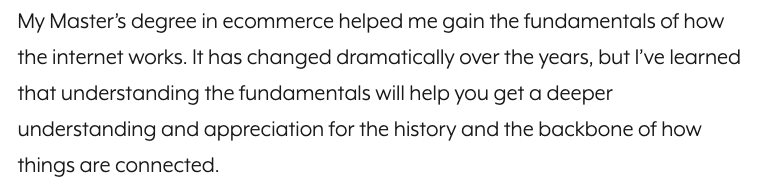
Based on information provided by Google, they are using the data collected in the Chrome User Experience Report to measure the essential elements of the web for search.
It has been announced multiple times, including “Core Web Vitals & SEO” at the Chrome Dev Summit in 2020 and most recently during the Web Vitals AMA session at Google I / O 2021.
Core Web Vitals and SEO, Google Chrome Developers, December 2020
The Chrome User Experience Report, or CrUX for short, collects load performance information from URLs visited by actual Chrome users who meet specific criteria.
To put this in context, when you look at Core Web Vitals measurement purely from Google’s point of view, you are looking at a segmented subset of its entire user base.
Image created by the author, December 2021
Obviously, we cannot know what percentage of Chrome users are part of the CrUX report for a given website, since Google does not disclose it. Also, how big or small this subset is will be entirely up to your users.
In an ideal world, you should track Core Web Vitals on your site for all users with a third-party tool or by using Google’s Web vitals library. However, the data in CrUX is the best information we have that is publicly available.
What Sources Are Available To Extract Core Web Vitals From The CrUX Database?
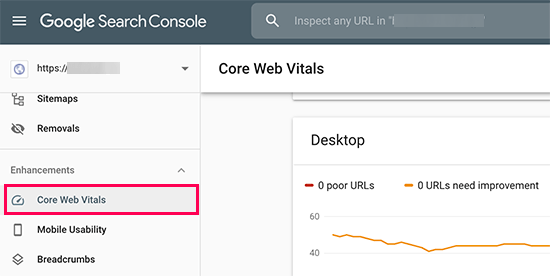
Knowing that Google is using CrUX data for search, the next step is to understand how to get this data.
There are six ways to extract Core Web Vitals from CrUX directly from Google:
Image created by the author, December 2021
Each of these sources has its advantages and disadvantages. I created a little framework to rank which one is the best for the kind of analysis you would normally do for SEO.
The metrics included in this framework are:
Ranking Of The Best Sources To Extract CrUX Data For SEO
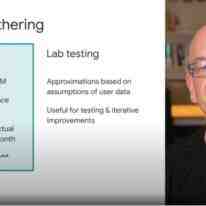
Although this list may be a bit skewed because I like to use programmatic solutions for my daily work, I have tried all of these methods before.
Therefore, all the information here is based on my experience working to resolve and monitor Core Web Vitals issues for real customers.
Here is the list of methods to extract Core Web Vitals from Google and how they compare to each other based on my comparison framework.
Image created by the author, December 2021
1. The CrUX API

The CrUX API is in my opinion the easiest and most comprehensive API for extracting Core Web Vitals from CrUX in general.
It is fairly simple to use and contains all the information you may need to understand, report, and monitor CWV issues on your websites.
Author’s screenshot, December 2021
How To Access CWV Data With The CrUX API
My weapon of choice when it comes to API extraction is JavaScript, specifically Node.js. So most of the examples I’ll show you will be in JavaScript.
If you don’t know how to run it, this short post explains how to install Node.js on your laptop so you can try these examples at your leisure.
If you want me to share a full version that runs through all possible devices & amp; connections for a list of urls let me know on twitter.
2. The PageSpeed Insights API
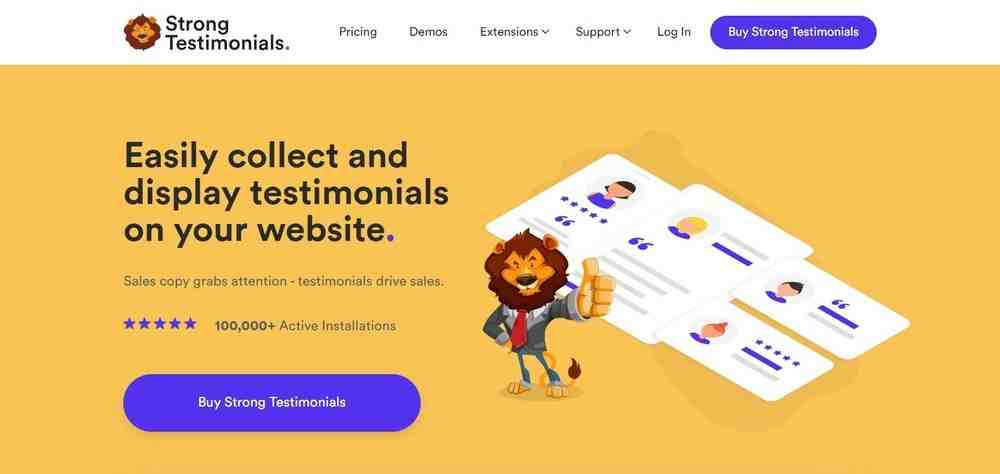
The PageSpeed Insights API comes second when it comes to extracting field data from CrUX.
It gives us some very useful information, but some dimensions are missing compared to the CrUX API that could be helpful when diagnosing CWV issues on your sites.
Author’s screenshot, December 2021
How To Access CWV Data With The PageSpeed Insights API
Here is a small example of how you can extract CWV data from the PageSpeed Insights API. If you want a plug-and-play script to run, you can download my Github repository.
3. The CrUX BigQuery Project
The CrUX BigQuery project is a huge database of real user metrics records dating back to October 2017. This huge project is packed with great information. But like any other font, it has pros and cons.
How To Access CWV Data With The CrUX BigQuery Project
If you already have a Google Cloud Platform account, you can access the project using this link.
You will need to enable the BigQuery API. Once enabled, you can access the data directly from your SQL editor.
Author’s screenshot, December 2021
You don’t have to be a SQL expert, but a little familiarity would go a long way.
Here are two fantastic resources to help you start your journey by analyzing this data: Rick Viscomi’s CrUX Cookbook and Paul Calvano’s Biguery for CrUX tutorial.
So far, I have only explained the data sources that require a little programming knowledge. But you don’t need to know how to code to get your hands on the Core Web Vitals data from the CrUX report.
The following three methods will allow you to access Core Web Vitals data from CrUX without any programming skills.
4. The PageSpeed Insights Tool
Google’s PageSpeed Insights tool is a perfectly good “no code” alternative to accessing CruX data.
Author’s screenshot, December 2021
The benefits are exactly the same as the PageSpeed Insight API, but the only downside is that this method is not very scalable.
To get data from multiple URLs, you will need to manually enter each URL into the tool.
How To Access CWV Data With The PageSpeed Insights Tool
Enter the URL / domain you would like to get data from in the PageSpeed Insights tool.
If information is available for both the URL and the domain (source), it will be found at the top of the results that are displayed after the tool has finished running.
Author’s screenshot, December 2021
5. The CrUX Data Studio Dashboard
CrUX Data Studio Dashboard is a fantastic tool built by Rick Viscomi to access the CrUX Big Query project very easily with a nice user interface.
Author’s screenshot, December 2021
How To Access CWV Data With The CrUX Data Studio Dashboard
Create a copy of the template directly in Data Studio via g.co/chromeuxdash.
You can then add the domain you are interested in, click “Create report” and you will get the report for the last available month.
Author’s screenshot, December 2021
If you get an error, make sure you have added the domain name correctly.
Alternatively, your domain might not be included in the BigQuery dataset. More information on how this report works can be found in Rick Viscomi’s post at web.dev.
6. Search Console’s Core Web Vitals Report
The Search Console Core Web Vitals report is a relatively new addition to the GSC platform. It is useful but quite unique in terms of the metrics it shows per property.
Author’s screenshot, December 2021
How To Access CWV Data With Search Console
The only way to extract the data is through the user interface for now. The report is divided between “Mobile” and “Desktop”.
Each device category contains individual “Poor”, “Needs Improvement” and “Good” reports for each of the Core Web Vital metrics (LCP, CLS, FID).
Author’s screenshot, December 2021
Each report has an export function (CSV, Excel or Google Sheet) that will allow you to download a table with the “Base URL”, the number of “Similar URLs” and the value of the “aggregated metric” per group.
It also allows the number of URLs affected within that subsection during the last 90 days.
Final Thoughts
Regardless of your coding skills, there are many ways to pull data from CrUX’s Core Web Vitals to monitor your websites and competitors.
If you are comfortable with a bit of programming and want to monitor Core Web Vitals regularly at scale, the CrUX API will be your best solution.
Alternatively, if you are more focused on general domain trends and don’t need the data that often without crawling many different domains, the CrUX Data Studio Dashboard would be the most comfortable solution.
Remember that measuring the performance of our websites against Google’s CWV benchmarks is the first step to improving them. Because without a goal, you can’t score.
However, keep in mind that, as our technical director, William Nye, always tells us, “strategy is important, but execution is everything.”
Featured Image: FFFLOW / Shutterstock
